友情提示点击顶部放大镜 可以使用站内搜索 记住我们的地址 www.hainabaike.com
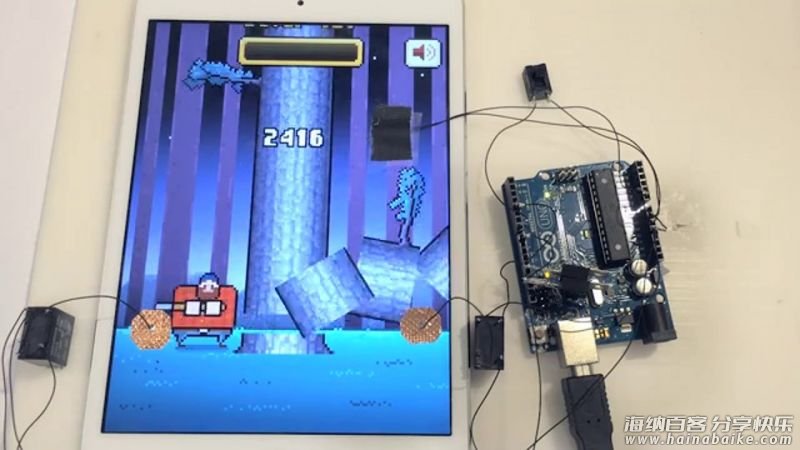
不得不说一句,作者没有过多说明其中原理,只是给了个电路图、程序代码,还有……就是当时的心情。
“在沉迷了几分钟后,我想,何不做一个Arduino帮我玩《疯狂伐木工》呢?”
这个想法,对于手机游戏控来说注定要被鄙视。那种“根本停不下来”类型的游戏,给他这种想法污染过后,让疯狂在被窝打了一晚上飞机的手机游戏控情何以堪啊?(其实编者本身也有这种想法,让高分榜上的高手一夜回到解放前。)
Valentin Heun瞄准了这个游戏的一个特点——树枝出现非左即右,只要时机合适就切换位置。他用一个光敏元件紧贴屏幕,只要有树枝划过就输入控制信号。而代替手指触摸手机则利用的电容屏的原理,靠电子控制开关来代劳了。通过电磁继电器接通开关改变电容屏接触点上电容值的变化,模拟人手触碰的效果,这就是为啥所有电阻都选1千欧的原因了——人体的电阻大概在1千欧左右。
看过下面的演示视频,奉劝各位手机游戏控,别鄙视作者,比起用八门神器,这有创意多了。(看到视频有木有想起当初用Arduino玩火热的Flappy Bird游戏么)
Github
用Arduino玩手机游戏《疯狂伐木工》,最高得分记录:2417。
以下介绍一个硬件设计
使用元件:
• 已连接上TIP120三极管(可用许多常见NPN三极管代替TIP120型号)的JZC-11F电磁继电器两个,分别连接到引脚4和8。
• OP580DA光敏NPN三极管连接到A0。
• 开关连接到引脚7。
• 所有电阻都是1千欧。
安装:
将光敏三极管放在屏幕背景树木的右上方,第三级树枝正好会经过的地方。 电路设计外观(一切以实物为准):
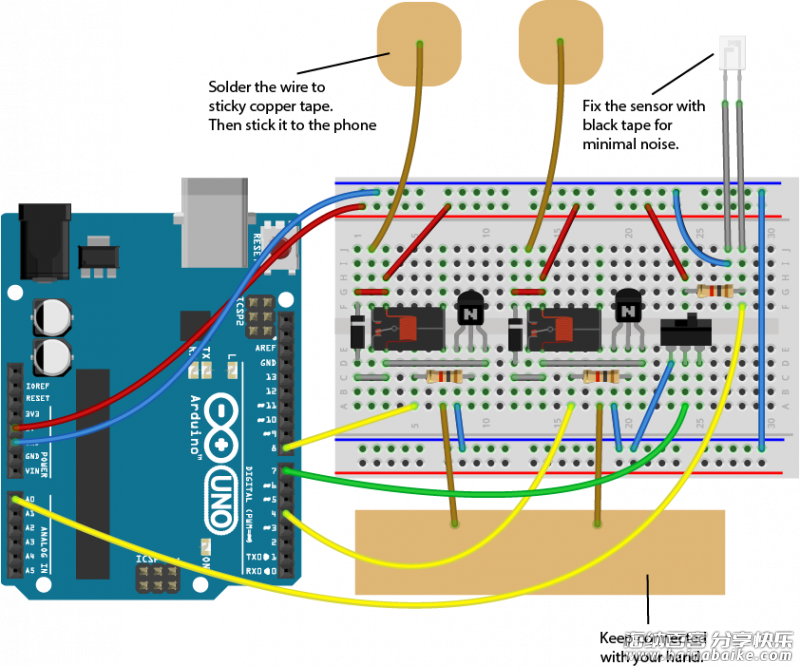
程序代码:
/* Arduino Plays Timberman
A simple programm for Arduino that plays Timberman.
Circuit:
* JZC-11F RELAYS attached to TIP120 attached to pins 4 and 8
* OP580DA PHOTODARLINGTON NPN attached to A0
* BUTTON attached to pin 7
created July 23th 1014
by Valentin Heun
*/
int left = 4; int right = 8;
int button = 7; int timing = 23;
int Buffer[] = {0, 0, 0, 0, 0};
int startstate = 0;
void setup() {
pinMode(left, OUTPUT); pinMode(right, OUTPUT);
pinMode(button, INPUT); digitalWrite(button, HIGH);
}
void loop() {
//realise the axe
digitalWrite(left, LOW); digitalWrite(right, LOW);
// update the buffer
if (startstate > 0) {
for (int i = 3; i > 0; i--) {
Buffer[i] = Buffer[i - 1];
}
// read a couple of frames and determan if a branch had crossed the sensor
Buffer[0] = 0;
for (int i = 0; i <= timing; i ) { delay(4); //delayMicroseconds(200); int analog = analogRead(A0); if ((analog > startstate 5) || (analog < startstate - 5)) {
Buffer[0] = 1;
}
}
}
// set start value for the sensor
if (digitalRead(button) == HIGH) {
if (startstate == 0) {
startstate = analogRead(A0);
}
// timberman cutts around the right side of the branches.
int theswitch = Buffer[1];
if (Buffer[2] == 1 && Buffer[1] == 0) {
theswitch = 1;
}
// make the actuall cut
if (theswitch == 0) {
digitalWrite(left, HIGH);
}
else {
digitalWrite(right, HIGH);
}
delay(38);
}
else {
// if switched off, set everything back to zero
startstate = 0;
for (int i = 0; i <= 4; i ) {
Buffer[i] = 0;
}
}
}
作者:Valentin Heun
译者:Kalimov
编译自:https://github.com/vheun/ArduinoPlaysTimberman










评论列表